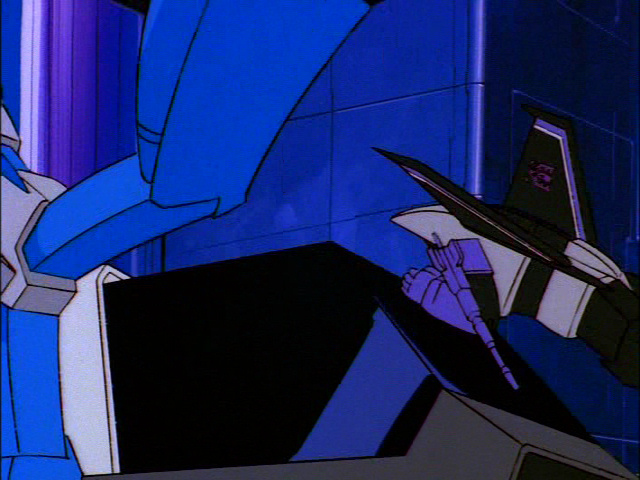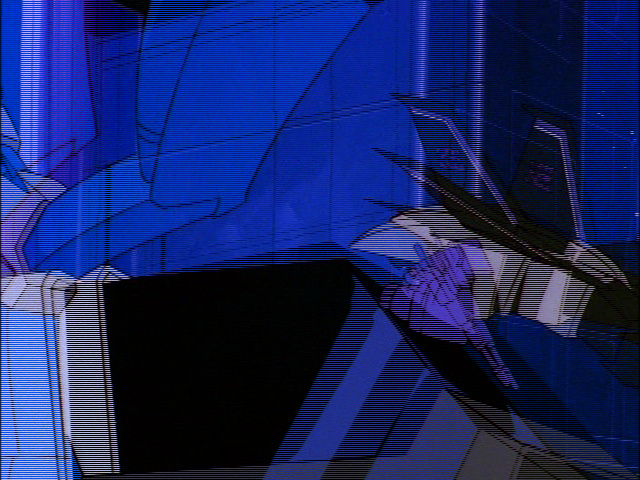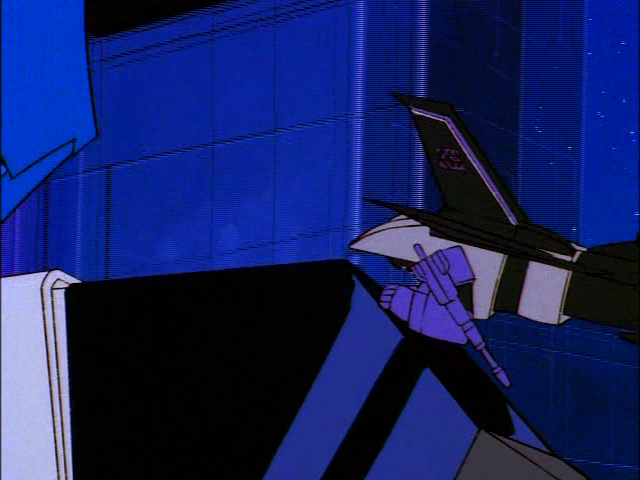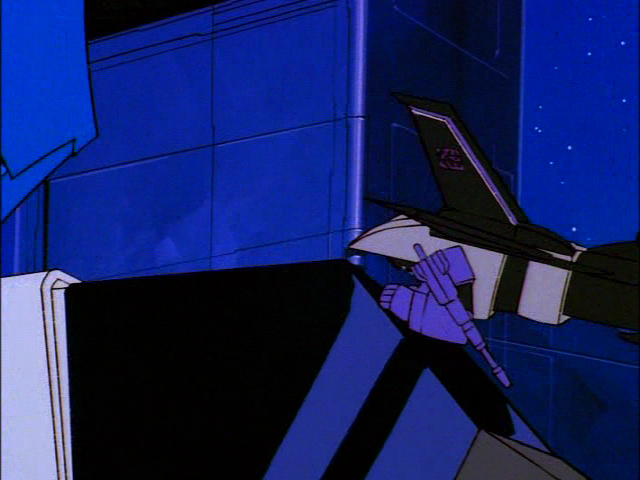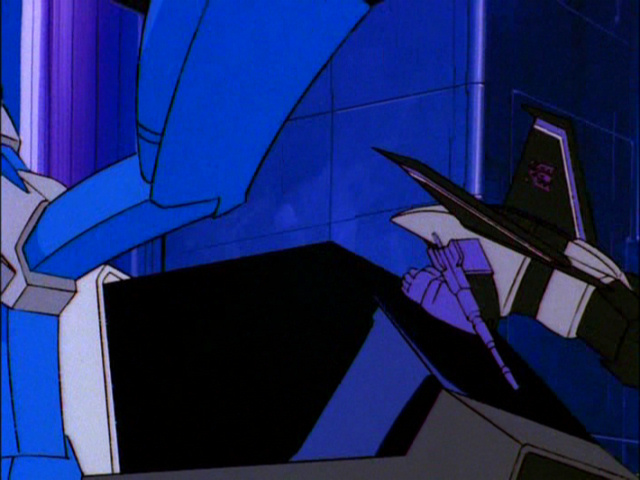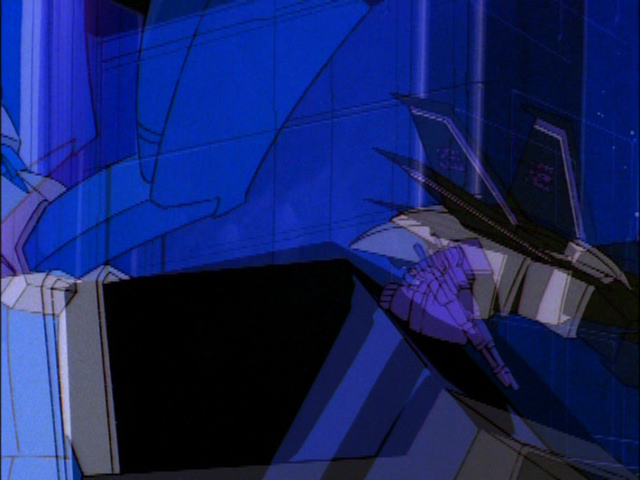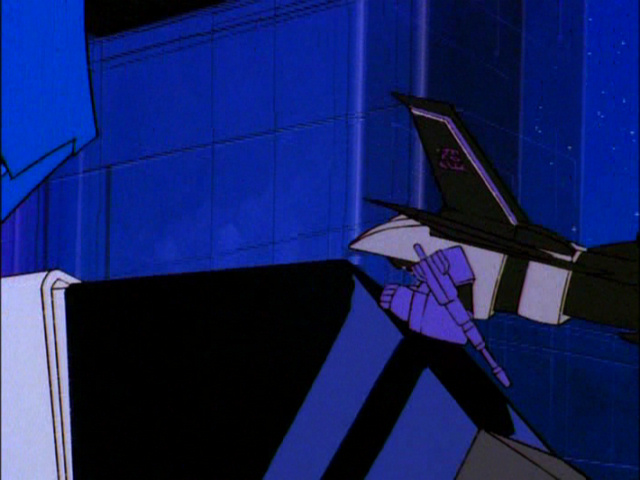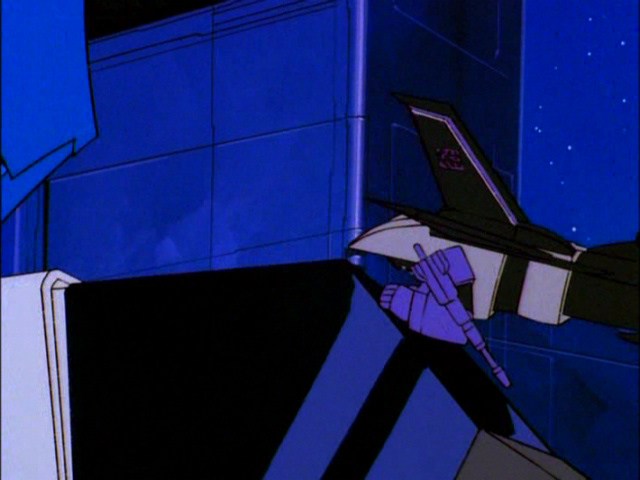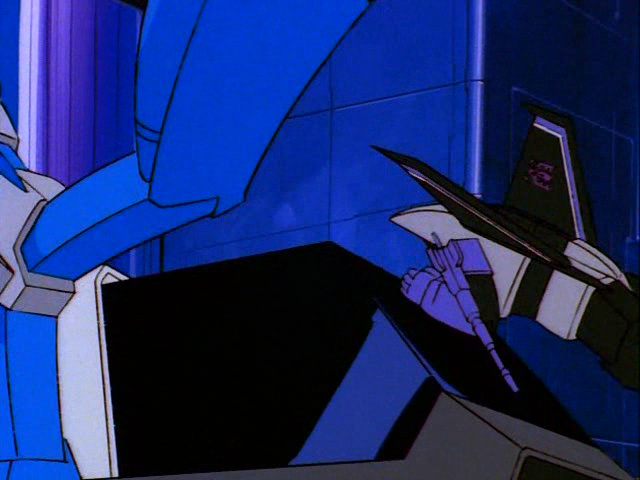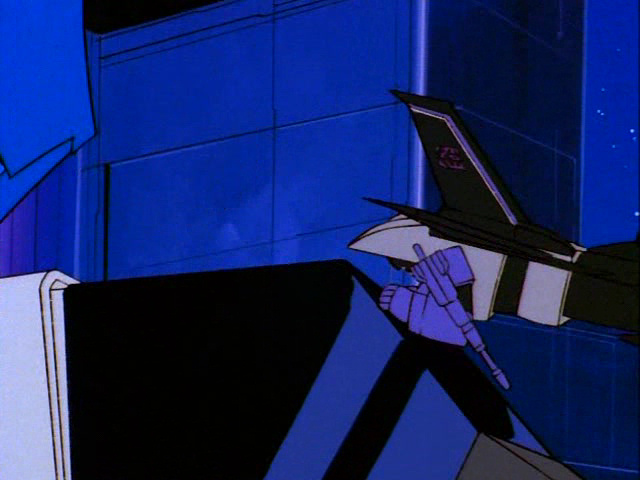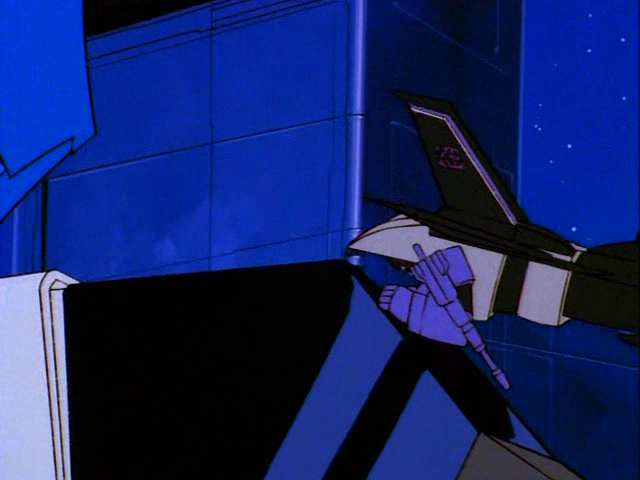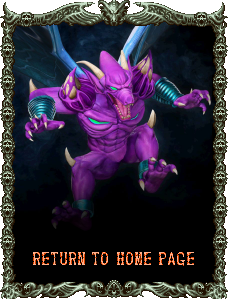|
Restoring Transformers G1 Cartoons Back to Their Original Film Frame Rate |
|
Introduction: The original G1 Transformers cartoons were a major part of my childhood back in the mid 1980s when they were aired. I didn't have access to VCRs during the first season, but I was obsessed with somehow capturing my own copies of the show. The best I had at the time was a cassette recorder, so I would just set the recorder next to the TV set and capture the audio from each show. By the next season I had a VCR and managed to record nearly every episode. The tapes degenerated and were lost many years ago, but I had lost interest in them anyway.
Now with my renewed love of the Transformers thanks to the release of the 2007 movie, I've come back with a heavy dose of nostalgia for the original series. I'd found in the years since, the original cartoons were released on DVD (yay shout!factory). I obtained a box set of the entire original series run, plus the 1986 animated movie. Naturally being computer-savvy, I'm obsessive about making backups and began pulling the video files off the DVDs onto my computer. Much to my horror, I found the playback of these video files revealed ugly artifacts known as "interlacing combs". I spent several hours a day for a week straight learning what causes these artifacts, as well as how to remove them. It wasn't an easy path using Google all day to search for terms and definitions, but I finally reached my goal of conquering the horrible format these cartoons were put in for telelvision viewing in North America. How the Transformers Cartoon was Originally Created: As it turns out with cartoons like the Transformers, they were originally animated and shot on cinema film. This means like every other movie you watch in the theater, these cartoons had an original film frame rate of 24 frames per second. Without getting too technical, this just means the artists animated by hand each picture 24 times to create 1 second of footage. You can imagine how tedious this was to create just one 22-minute show, with the remaining 8 minutes filled out with commercials to fill a half-hour time slot. Often times the artists would cheat by doubling the same animation cell overlays to cut the workload down to 12 action frames per second instead of 24. The backgrounds were still scrolled at 24 fps, so you can find many scenes where the foreground overlay cells are 12 fps on top of a background animated at 24 fps. This explains why anime seems generally smoother than cartoons. They don't try to cheat the workload in half because they have a better budget to work with most of the time.
Now here comes a problem: In North America, we have a television format known as NTSC. In this format, the frame rate is not 24 frames per second, but rather 29.97 frames per second. On top of that, each "frame" is actually made up of two fields. These fields are sets of scanlines (odd and even) that are alternately fired at your TV screen 59.94 times a second, creating one complete image 29.97 times a second. This two-field process of making one complete frame is called "interlacing".
So what does all this techno babble mean? Well it means these cartoons have to be somehow stretched from 24 frames per second to 29.97 frames per second. This was done by a process called "telecine", which stretches some frames into half of the next frame using the interlaced fields. These frames are sometimes repeated as they mesh into the next frame. The result is an approximation of how the cartoon would look if it had been shot at 29.97 frames per second. This works great for viewing on your old TV sets, but today's HD models with true 60 frame per second displays will reveal this telecine process as ugly "interlacing combs" with frames meshed together in a sloppy mess. I've provided example frames to demonstrate the issue. Example Frames Pulled from the DVD: Below is a section of frames taken from the very first G1 Transformers cartoon "More than Meets the Eye: Part 1". In this shot, protoform Wheeljack plows through a decepticon blockade.
Frame one shows a moment where the film frame aligns with the NTSC signal
Now we can already see the telecine process causing the frame to stretch into the next field
Even worse, frame 3 has been stretched before it is even finished being drawn on the screen! Notice the background is already stretching into the next frame.
And now we're back to a moment where the film frame aligns with the NTSC signal again. This process repeats over and over to keep aligned with the NTSC 29.97 fps signal. I find it totally unacceptable. Surely there's a better way... Field Blending Correction (better, but still sucks): Some DVD players and computer media players have a built-in function to try and remove these interlacing artifacts. The most common is known as "field blending". This is where the software tries to average blended fields together and still allow for 29.97 fps viewing without those horrible scanline "combs" showing up. Here are those same frames using this process:
As you can see, the places where the interlaced fields meshed together has been soft-blended. Now the stretched frames look a little more natural, but still are not correctly displayed and animated. This is usually as good as most people ever get to seeing the cartoons properly animated, but I'm not most people ;-) Inverse Telecine Correction (Now we're cooking!): Thankfully there is a light at the end of the tunnel for restoring the original film animation of these iconic cartoon shows. The concept is called "Inverse Telecine", where you use software programs to reverse the horrible frame stretching done by the NTSC telecine process. The end result is a beautifully restored film animation version of the cartoon! Also of special note is how the 4 frames in the previous examples now become 3 distinctly animated frames. See below:
Now that's what I'm talking about! Each frame is correctly drawn and displayed at 24 frames per second (23.976 to be exact). Using this correction method, I've pulled and restored my favorite G1 cartoons. These files are now BETTER than viewing the raw DVD footage as you very well see from the example pictures. On top of all that, I've gone in frame-by-frame and used film-restoration software to clean the frames of the dvd noise artifacts. The results are stunning, but also increase the size of the video file in order to avoid lossy compression artifacts being put back into the frames. As an example, the 1-hour original mini series ended up becoming a 4 GB uncompressed file. I've stored it on a DVD and its a thrill to watch uncompressed in the original film format!
Below is a comparison shot of the original DVD frame and my restored version:
|